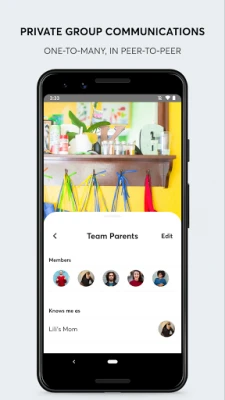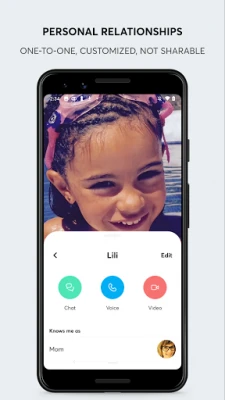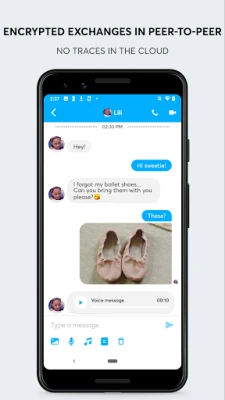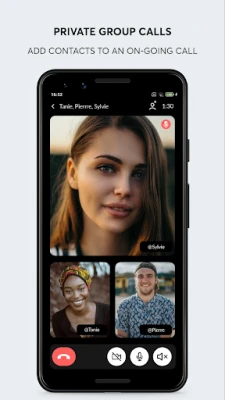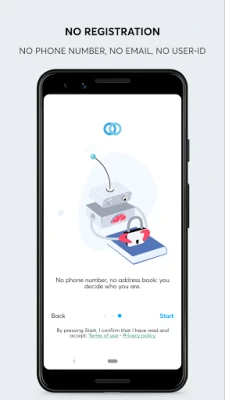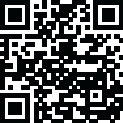
Latest Version
Version
22.2
22.2
Update
January 11, 2024
January 11, 2024
Developer
twinlife
twinlife
Categories
Communication
Communication
Platforms
Android
Android
Downloads
35
35
License
$4.99
$4.99
Package Name
org.twinlife.device.android.twinme.plus
org.twinlife.device.android.twinme.plus
Report
Report a Problem
Report a Problem
More About twinme+ - secure messenger
twinme+ is a premium version of twinme private messenger, a secure instant messaging and High-Definition voice/video call application, protecting privacy by design, and giving users full control over each of their relations and exchanged content.
In addition to all the functions and services offered by twinme, twinme+ offers the following features:
- "Spaces" to organize your profiles, relations, conversations, notifications, appearance and parameters, according to each social group you interact with. Different Spaces can be used for interacting with your family, friends, colleagues, sport mates, etc.;
You can even create "Secret Spaces", which do not appear in the list of Spaces and can only be opened by typing their name (do not forget that name as it will be impossible to retrieve);
- Option to lock/unlock the application using your device biometric or pin locking services;
- "Ephemeral messages", ie messages which disappear at both ends after a certain time;
- Option to prevent a particular contact from calling you in voice/video;
- Streaming your music during calls;
- Launching voice/video calls within a group;
- Inviting contacts to join an on-going group call;
- Transferring an on-going voice/video call from a mobile to a PC;
- Publishing QR-codes from the calls tab that allow guests to call you without installing the application (click-to-call).
If twinme is already installed on your device, your twinme account will be automatically transferred with all its associated data (contacts, conversations, etc.) to twinme+ and you can then uninstall twinme from your device.
If you had defined several profiles in twinme, each one will be associated with a different Space. You can then move contacts to your Space of choice.
Thank you for contributing to the development of twinme.
twinme uses your device Internet connection (WiFi or 3G/4G/LTE as available). Data charges may therefore apply. Check your carrier for details.
PERMISSIONS:
. “Camera” & “Microphone” to take pictures, make voice/video calls
. "Photos/Media/Files" for profiles or messages
. "Storage" to access files on SD cards
. "network connections" to monitor connections
. "audio settings" for audio volume
. "prevent from sleeping" when in a voice/video call
. "vibration" to give feedback
. "run at startup" to receive message/call.
- "Spaces" to organize your profiles, relations, conversations, notifications, appearance and parameters, according to each social group you interact with. Different Spaces can be used for interacting with your family, friends, colleagues, sport mates, etc.;
You can even create "Secret Spaces", which do not appear in the list of Spaces and can only be opened by typing their name (do not forget that name as it will be impossible to retrieve);
- Option to lock/unlock the application using your device biometric or pin locking services;
- "Ephemeral messages", ie messages which disappear at both ends after a certain time;
- Option to prevent a particular contact from calling you in voice/video;
- Streaming your music during calls;
- Launching voice/video calls within a group;
- Inviting contacts to join an on-going group call;
- Transferring an on-going voice/video call from a mobile to a PC;
- Publishing QR-codes from the calls tab that allow guests to call you without installing the application (click-to-call).
If twinme is already installed on your device, your twinme account will be automatically transferred with all its associated data (contacts, conversations, etc.) to twinme+ and you can then uninstall twinme from your device.
If you had defined several profiles in twinme, each one will be associated with a different Space. You can then move contacts to your Space of choice.
Thank you for contributing to the development of twinme.
twinme uses your device Internet connection (WiFi or 3G/4G/LTE as available). Data charges may therefore apply. Check your carrier for details.
PERMISSIONS:
. “Camera” & “Microphone” to take pictures, make voice/video calls
. "Photos/Media/Files" for profiles or messages
. "Storage" to access files on SD cards
. "network connections" to monitor connections
. "audio settings" for audio volume
. "prevent from sleeping" when in a voice/video call
. "vibration" to give feedback
. "run at startup" to receive message/call.
Rate the App
Add Comment & Review
User Reviews
Based on 0 reviews
No reviews added yet.
Comments will not be approved to be posted if they are SPAM, abusive, off-topic, use profanity, contain a personal attack, or promote hate of any kind.
More »










Popular Apps

Stars Messenger Kids Safe ChatConnect Works

Love Island: The GameFusebox Games

VPN Vault - Super Proxy VPNAppsverse, Inc.

WhatsApp MessengerWhatsApp LLC

Gaijin PassGaijin Distribution KFT

Tik VPNTik VPN Studio

My Disney ExperienceDisney

GmailGoogle LLC

FlyVPN - Fast VPN ProxyAce Weather Team

Telegram XTelegram FZ-LLC
More »










Editor's Choice

My Disney ExperienceDisney

Telegram XTelegram FZ-LLC

Microsoft Edge CanaryMicrosoft Corporation

Tik VPNTik VPN Studio

HideMe - Smart Safe InternetIronMeta Studio

WhatsApp MessengerWhatsApp LLC

WhatsApp MessengerWhatsApp LLC

Grim Soul: Dark Survival RPGBrickworks Games Ltd

Craft of Survival - Gladiators101XP LIMITED

Last Shelter: SurvivalLong Tech Network Limited