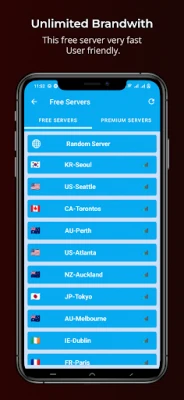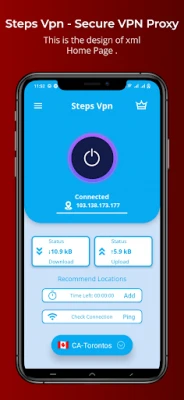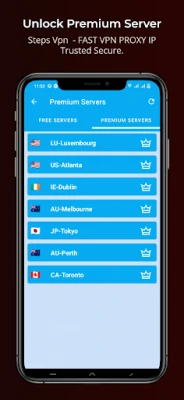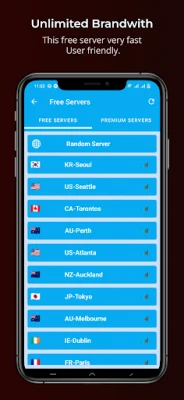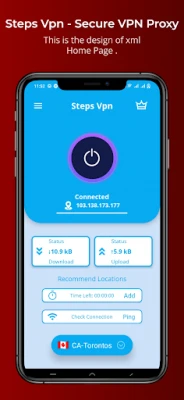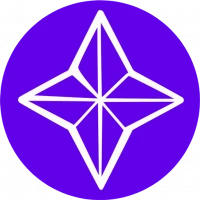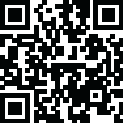
Latest Version
Version
1.0.7
1.0.7
Update
September 12, 2024
September 12, 2024
Developer
Cynics Platforms, Ltd.
Cynics Platforms, Ltd.
Categories
Tools
Tools
Platforms
Android
Android
Downloads
6
6
License
Free
Free
Package Name
com.stepsvpn.myapp
com.stepsvpn.myapp
Report
Report a Problem
Report a Problem
More About Steps Vpn - Secure VPN Proxy
Steps VPN is a lightning-fast, free VPN app that delivers secure and anonymous browsing with just one click. No configuration needed—simply tap to access the Internet securely and privately.
Steps VPN encrypts your Internet connection, safeguarding your online activity from third-party tracking, and ensuring your security, especially on public Wi-Fi networks.
We’ve established a global VPN network spanning America, Europe, and Asia, with plans to expand to more countries soon. Most servers are free, and you can switch between them as often as needed.
Why Choose Steps VPN?
Select which apps use the VPN (Android 5.0+ required)
Compatible with Wi-Fi, 5G, LTE/4G, 3G, and all mobile data carriers
Strict no-logging policy
Smart server selection for optimal performance
Well-designed UI with minimal ads
Powerful back-end support
Login & Signup options
Lucky Wheel feature for rewards
Refer & Earn program with reference code system
Unlock Servers and access Pro Servers with In-App Purchases
Four types of subscriptions with unlimited bandwidth
Exclusive UI design with high-performance and compact size
User privacy is our top priority. Steps VPN requires minimal permissions and has a small package size, meaning it collects less sensitive information and minimizes risks from third-party code. This makes it the best choice for privacy-focused users.
Download Steps VPN, the world’s fastest and most secure virtual private network, and enjoy unparalleled benefits!
If you encounter connection issues with Steps VPN, try these steps:
Click the flag icon
Refresh the server list
Select the fastest and most stable server to reconnect
We value your suggestions and positive ratings to help us grow and improve.
VPN Introduction
A Virtual Private Network (VPN) extends a private network across a public network, allowing users to send and receive data as if their devices were directly connected to the private network. This enhances functionality, security, and management.
With a VPN, users can secure their transactions, bypass geo-restrictions and censorship, or connect to proxy servers to protect their identity and location. However, some websites block VPNs to enforce geo-restrictions.
VPNs increase privacy and security but can’t make online connections completely anonymous. They typically allow authenticated remote access using tunneling protocols and encryption techniques.
Mobile VPNs are ideal for users who move between different networks, such as cellular data networks or multiple Wi-Fi access points, ensuring a seamless and secure connection.
We’ve established a global VPN network spanning America, Europe, and Asia, with plans to expand to more countries soon. Most servers are free, and you can switch between them as often as needed.
Why Choose Steps VPN?
Select which apps use the VPN (Android 5.0+ required)
Compatible with Wi-Fi, 5G, LTE/4G, 3G, and all mobile data carriers
Strict no-logging policy
Smart server selection for optimal performance
Well-designed UI with minimal ads
Powerful back-end support
Login & Signup options
Lucky Wheel feature for rewards
Refer & Earn program with reference code system
Unlock Servers and access Pro Servers with In-App Purchases
Four types of subscriptions with unlimited bandwidth
Exclusive UI design with high-performance and compact size
User privacy is our top priority. Steps VPN requires minimal permissions and has a small package size, meaning it collects less sensitive information and minimizes risks from third-party code. This makes it the best choice for privacy-focused users.
Download Steps VPN, the world’s fastest and most secure virtual private network, and enjoy unparalleled benefits!
If you encounter connection issues with Steps VPN, try these steps:
Click the flag icon
Refresh the server list
Select the fastest and most stable server to reconnect
We value your suggestions and positive ratings to help us grow and improve.
VPN Introduction
A Virtual Private Network (VPN) extends a private network across a public network, allowing users to send and receive data as if their devices were directly connected to the private network. This enhances functionality, security, and management.
With a VPN, users can secure their transactions, bypass geo-restrictions and censorship, or connect to proxy servers to protect their identity and location. However, some websites block VPNs to enforce geo-restrictions.
VPNs increase privacy and security but can’t make online connections completely anonymous. They typically allow authenticated remote access using tunneling protocols and encryption techniques.
Mobile VPNs are ideal for users who move between different networks, such as cellular data networks or multiple Wi-Fi access points, ensuring a seamless and secure connection.
Rate the App
Add Comment & Review
User Reviews
Based on 0 reviews
No reviews added yet.
Comments will not be approved to be posted if they are SPAM, abusive, off-topic, use profanity, contain a personal attack, or promote hate of any kind.
More »










Popular Apps

Stars Messenger Kids Safe ChatConnect Works

Love Island: The GameFusebox Games

WhatsApp MessengerWhatsApp LLC

VPN Vault - Super Proxy VPNAppsverse, Inc.

Gaijin PassGaijin Distribution KFT

Tik VPNTik VPN Studio

ContactsGoogle LLC

Telegram XTelegram FZ-LLC

My Disney ExperienceDisney

GmailGoogle LLC
More »










Editor's Choice

My Disney ExperienceDisney

Telegram XTelegram FZ-LLC

Microsoft Edge CanaryMicrosoft Corporation

Tik VPNTik VPN Studio

HideMe - Smart Safe InternetIronMeta Studio

WhatsApp MessengerWhatsApp LLC

WhatsApp MessengerWhatsApp LLC

Grim Soul: Dark Survival RPGBrickworks Games Ltd

Craft of Survival - Gladiators101XP LIMITED

Last Shelter: SurvivalLong Tech Network Limited