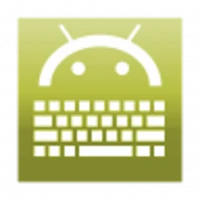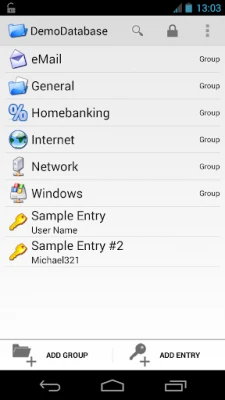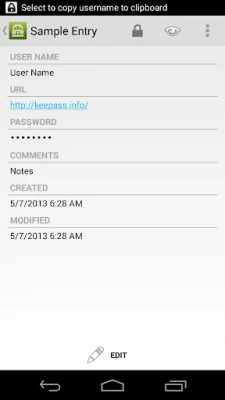Latest Version
Version
1.0.5
1.0.5
Update
June 23, 2025
June 23, 2025
Developer
Philipp Crocoll (Croco Apps)
Philipp Crocoll (Croco Apps)
Categories
Tools
Tools
Platforms
Android
Android
Downloads
0
0
License
Free
Free
Package Name
keepass2android.plugin.keyboardswap2
keepass2android.plugin.keyboardswap2
Report
Report a Problem
Report a Problem
More About KeyboardSwap for KP2A
This app is compatible with Keepass2Android.
Instructions for setting up this app:
1.) Install ADB on your computer. ADB is the Android Debug Bridge, you find instructions how to do this on https://developer.android.com/studio/command-line/adb.html
2.) Open a command prompt and change to the directory where the adb executable is located (e.g. [Android SDK location]\\platform-tools).
3.) Launch an adb shell. Therefore, type "adb shell"
4.) In the adb shell, enter
pm grant keepass2android.plugin.keyboardswap2 android.permission.WRITE_SECURE_SETTINGS
and hit the Enter key.
5.) Type "exit" to leave the adb shell.
6.) Go to Keepass2Android > Settings > App Settings > Password-Access > Keyboard switching and enable "Auto-switch keyboard"
NOTE for Xiaomi devices: You might have to enable some settings before running the adb shell command:
One has to toggle USB debugging (Security settings) and then click
through three-timed warnings.
Also the change does not take effect until the phone is rebooted.
1.) Install ADB on your computer. ADB is the Android Debug Bridge, you find instructions how to do this on https://developer.android.com/studio/command-line/adb.html
2.) Open a command prompt and change to the directory where the adb executable is located (e.g. [Android SDK location]\\platform-tools).
3.) Launch an adb shell. Therefore, type "adb shell"
4.) In the adb shell, enter
pm grant keepass2android.plugin.keyboardswap2 android.permission.WRITE_SECURE_SETTINGS
and hit the Enter key.
5.) Type "exit" to leave the adb shell.
6.) Go to Keepass2Android > Settings > App Settings > Password-Access > Keyboard switching and enable "Auto-switch keyboard"
NOTE for Xiaomi devices: You might have to enable some settings before running the adb shell command:
One has to toggle USB debugging (Security settings) and then click
through three-timed warnings.
Also the change does not take effect until the phone is rebooted.
Rate the App
Add Comment & Review
User Reviews
Based on 0 reviews
No reviews added yet.
Comments will not be approved to be posted if they are SPAM, abusive, off-topic, use profanity, contain a personal attack, or promote hate of any kind.
More »










Popular Apps

Stars Messenger Kids Safe ChatConnect Works

Love Island: The GameFusebox Games

WhatsApp MessengerWhatsApp LLC

VPN Vault - Super Proxy VPNAppsverse, Inc.

Gaijin PassGaijin Distribution KFT

Tik VPNTik VPN Studio

ContactsGoogle LLC

Telegram XTelegram FZ-LLC

My Disney ExperienceDisney

GmailGoogle LLC
More »










Editor's Choice

My Disney ExperienceDisney

Telegram XTelegram FZ-LLC

Microsoft Edge CanaryMicrosoft Corporation

Tik VPNTik VPN Studio

HideMe - Smart Safe InternetIronMeta Studio

WhatsApp MessengerWhatsApp LLC

WhatsApp MessengerWhatsApp LLC

Grim Soul: Dark Survival RPGBrickworks Games Ltd

Craft of Survival - Gladiators101XP LIMITED

Last Shelter: SurvivalLong Tech Network Limited