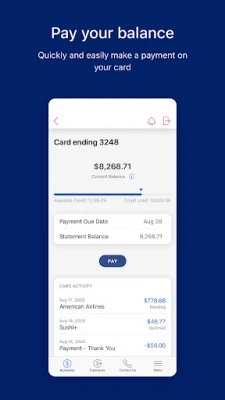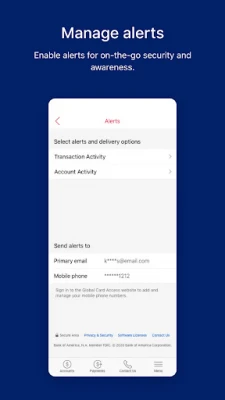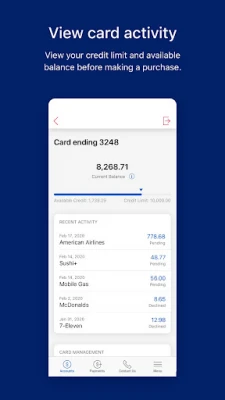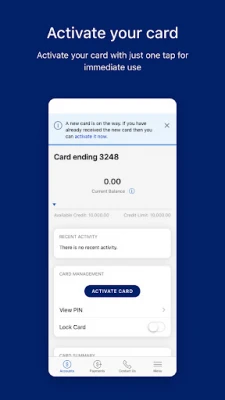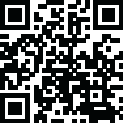
Latest Version
Version
24.1.0
24.1.0
Update
May 19, 2024
May 19, 2024
Developer
Bank of America
Bank of America
Categories
Finance
Finance
Platforms
Android
Android
Downloads
1
1
License
Free
Free
Package Name
com.bofaenterprise.gca.mobile
com.bofaenterprise.gca.mobile
Report
Report a Problem
Report a Problem
More About BofA Global Card Access
With the BofA Global Card Access mobile app, managing your Corporate, Purchasing, or Commercial Card is just a tap away! The self-service tools available help you view key account information, manage alerts, and make payments on the go. You must have received a Bank of America Corporate, Purchasing, or Commercial Card from your employer in order to use this app.
Features include:
- Login with Face ID or Touch ID for enhanced security and a seamless sign in.
- Activate Card: Activate your card with just one tap.
- View PIN: Check your PIN while traveling to complete your purchases.
- Account Dashboard: View key card account details such as your credit limit, current balance, available credit, and recent activity.
- Manage Alerts: Manage your contact information and alerts for on-the-go security and awareness.
- Make Payments: Manage your bank accounts and securely pay your statement balances (NA accounts only).
- Lock Card: Temporarily lock your card to prevent unauthorized activity.
- Securely verify your online purchases (EMEA accounts only).
- Maintain your profile and account information.
- Login with Face ID or Touch ID for enhanced security and a seamless sign in.
- Activate Card: Activate your card with just one tap.
- View PIN: Check your PIN while traveling to complete your purchases.
- Account Dashboard: View key card account details such as your credit limit, current balance, available credit, and recent activity.
- Manage Alerts: Manage your contact information and alerts for on-the-go security and awareness.
- Make Payments: Manage your bank accounts and securely pay your statement balances (NA accounts only).
- Lock Card: Temporarily lock your card to prevent unauthorized activity.
- Securely verify your online purchases (EMEA accounts only).
- Maintain your profile and account information.
Rate the App
Add Comment & Review
User Reviews
Based on 0 reviews
No reviews added yet.
Comments will not be approved to be posted if they are SPAM, abusive, off-topic, use profanity, contain a personal attack, or promote hate of any kind.
More »










Popular Apps

FlyVPN - Fast VPN ProxyAce Weather Team

Gaijin PassGaijin Distribution KFT

VPN Vault - Super Proxy VPNAppsverse, Inc.

Tik VPNTik VPN Studio

Privacy Defender - SecurityPLIGENCE

WhatsApp MessengerWhatsApp LLC

Telegram XTelegram FZ-LLC

Second World War: Western FronAppscraft Games

GmailGoogle LLC

My Disney ExperienceDisney
More »










Editor's Choice

My Disney ExperienceDisney

Telegram XTelegram FZ-LLC

Microsoft Edge CanaryMicrosoft Corporation

Tik VPNTik VPN Studio

HideMe - Smart Safe InternetIronMeta Studio

WhatsApp MessengerWhatsApp LLC

WhatsApp MessengerWhatsApp LLC

Grim Soul: Dark Survival RPGBrickworks Games Ltd

Craft of Survival - Gladiators101XP LIMITED

Last Shelter: SurvivalLong Tech Network Limited